How to Launch a Webinar That Gets You Known, Builds Your List and Attracts High-End Clients!

Why Webinars?
If you’re an entrepreneur, service professional or small business owner, webinars are the fastest way to get attention of your ideal audience, get leads and convert prospects into paying clients while simultaneously positioning yourself as the go-to expert and building good will with your market.
But there are three big challenges everyone who tries using webinars runs into:
- getting people to register,
- getting them to show up, and finally…
- getting them to take action and buy.
It took me over a decade of using webinars in my business, doing over a 1,000 presentations, and making countless costly and embarrassing mistakes to finally develop a strategy that works. And that’s what I’ll share with you today.
You can now benefit from my experience, follow the plan I will lay out for you here and confidently move forward with making your first (or next) webinar a great success.
Following this launch plan will save you time, help you avoid confusion, and save you from making costly mistakes.
Most importantly — this exact process is already successfully used by many of my students. Which means that when you implement it, it will most likely work for you, too!
No Time to Finishing Reading Now? Download a FREE PDF

- Beautiful layout, easy to read when you want.
- Print it out, take notes and refer to if every step of the way.
- Use it a checklist and cross things off as you move along.
7 Step Webinar Launch Plan
Step 0: Foundation – Build Your Launchpad!
A wise marketer once asked: “If you had a hamburger stand and you could only choose one thing to make it more successful, what would it be?â€
Most people answered “locationâ€, “lower priceâ€, “better qualityâ€. These were good ideas, but not the right answer. The correct response was…
A HUNGRY CROWD!
And building an audience – your hungry crowd – is the launchpad not just for a webinar, but for a successful business. Because whatever you offer, it will be infinitely easier to sell it when you have a crowd of people already wanting it.
Hosting webinars will shift your audience building efforts into a turbo-mode. But you’ll expedite your success – and make your webinar launch easier – when you start focusing on building a following NOW.
3 Quick-Start Strategies You Can Implement Immediately:
Launchpad Idea #1: Start a Facebook Group. This is an important step because one of the fastest ways to fill your webinars is usig Facebook ads. And you need a Business Page to advertise on Facebook. Don’t worry about having a lot of fans. Just get it going and post something useful each day. (TIP: It can be a link to other people’s content.)
Launchpad Idea #2: Start an “Interest Group.†Building a community of people interested in your topic is a powerful yet overlooked technique. Creating such group will position you as a thought leader and attract potential clients and other influencers who can become your promotional partners when you’re ready. And Facebook and LinkedIn make this very easy today.
EXAMPLE: Here’s a Facebook group for people interested in delivering awesome webinars.
Launchpad Idea #3: Start Building Your List. It’s not the first time you hear this, but if you haven’t started yet – now is the time. While building a following on social media is a great fast-start technique it’s also like building a house on a rented land – risky!
Having your own email list gives you control over your promotional efforts. I have three resources for you.
First, here’s a complete tutorial on building your list (it’s free, you don’t even have to opt-in.)
Second, to manage your list I recommend GetResponse because it even has a webinar platform built-in.
Third, if you’re on a tight budget, you can start for free with MailChimp.
Step 1: Write an “Epic†Blog Post
“Argh! Not writing an article! I thought this was about webinars?!†If that’s your reaction I totally get it; I used to feel the same way. Considering that English is not my first language I resisted writing articles. But I changed my mind for three reasons.
Writing articles will help you:
- Articulate better how you help your clients.
- Position you as a thought leader on your topic.
- Create marketing assets that you can leverage for a long time.
Plus, promoting a useful article is much easier than getting people to sign up for a webinar. Especially when you’re promoting to an audience that doesn’t know you yet. (In Step 3 I will show you exactly how to use your article to fill up your webinar.)
The good news is that you need just ONE good – a.k.a. EPIC – article that’s aligned with your future webinar topic. Which brings a question – what’s “epicâ€?
For our purpose here let’s agree that epic simply means “massively valuable†to your audience. Think of it as a mini-tutorial. Or a simplified version of your webinar. And while it’ll typically be longer (usually in the 1000 to 3000 words range) length is not the primary success metric; focus instead on making it super helpful to your ideal clients.
Here’s an example you’ll find helpful – an epic article that shows you how to use articles to market your business.
Success Key: Write Your Epic Article on a Topic You Cover In Your Webinar.
The easiest way to come up with a topic that will be a great lead-in to your webinar is to write on something you’ll be mentioning, but won’t cover in depth. Use your article to cover that narrow topic and go a “mile deep.â€
Some people worry about giving too much away. Don’t worry about it. Write your article as if you were assisting a client with solving a big problem – share all the steps and details needed to take action.
It’s counter intuitive. But believe me your audience won’t be thinking “wow, s/he gave too much away here.†Instead, they’re more likely to say “this is so good I want more†and eagerly anticipate your webinar.
Step 2: Create a Lead Magnet
Now that your audience had a chance to “taste your expertise†through your epic article and is hungry for more, invite them to become a subscriber. The best way to do it is with a great free lead magnet locked behind an opt-in form.
This is an important step because your goal is to have an audience to invite to your webinar. But you have no way of following up with someone reading your article unless they give you their contact information.
Two things that stop most people at this step are 1) technology and 2) deciding what to give away. If that’s what you’re bumping up against, consider these suggestions.
1. Follow my earlier recommendation to use GetResponse to build and manage your list. It comes with pretty opt-in forms you can easily put on your website.
NOTE: Remember to immediately send an email to your new subscribers giving them access to freebie they just opted in for and welcoming them to your tribe.
2. Your lead magnet doesn’t have to be big and complicated. Ask yourself: What would someone reading your article find valuable? Here are a few ideas:
- Turn your epic article into a PDF and offer it as a download. It’s the easiest thing to do. And many people will want to save it to their computer for future reference.
- Create a fill-in-a-blank implementation cheat-sheet to help people take action on something mentioned in the article.
- Compile a list of resources readers can use to get started.
NOTE: Here my own example of how to turn an article into a PDF Lead Magnet. In service to our subscribers we made this article available to everyone. It will be removed in a few days and the only way to refer back to it will be to have the PDF Guide. Go ahead and download it now.
No Time to Finishing Reading Now? Download a FREE PDF

- Beautiful layout, easy to read when you want.
- Print it out, take notes and refer to if every step of the way.
- Use it a checklist and cross things off as you move along.
Success Key: Done Is Better Than Perfect!
Having a not-so-pretty optin form is better than not having any. And offering a less than ideal lead magnet will still get you more subscribers than not offering anything at all. Keep it simple. Get it done fast.
Now you’re ready to invite your ideal audience.
Step 3: Bring In the Crowds
You now have three things: a growing social media presence, something your audience will benefit from and appreciate (your epic article), and a lead magnet to convert readers into subscribers. You’re ready to leverage your efforts so far to ignite your list building.
IMPORTANT TIP: Before you start driving traffic to your article put two things on your article web page:
1) Facebook’s tracking “pixel†and create a Custom Audience. It’s pretty simple. And I’ll show you in Step 4 how to use this to fill up your webinar with the right audience.
2) Social media “share†buttons. There’s a bit of technology know-how that goes into this, but you can easily find someone to do this for you. And people love sharing good content, so this simple step can bring you many additional viewers.
5 Quick and (Nearly) Free Ways to Get People to Your Website:
- Use Facebook Ads. This isn’t free, but it’s the fastest way to jump-start attention and traffic to your article. And if you’ve put the tracking pixel on your website and started building your custom audience that group is nearly as valuable as your list.
- Post on Social Media Sites. This is completely free. Announce your article on all the social media sites you’re on that attract your ideal audience. And remember those groups I suggested you start at the very beginning? Those are an ideal place to post links to your article. What’s great about social media is that when you do it right, people will naturally start sharing your posts giving you additional exposure for free.Â
- Get Support From Influencers. If you’re just starting out don’t worry about asking the biggest names in your industry to promote you. But there are plenty of “mid tier†experts who have a following of their own. Invite them to take a look at your article and you’ll find that many (not all) of them will gladly share it with their audience. And don’t overlook all the members of the group you started. At this point they are probably your biggest fans. Just ask them to share your posts and links to your article. Again, you’ll find that many will be excited to do it because no one ever asks them so they will feel elevated by your request.
There’s a lot more to driving traffic to your article, but these three techniques are a great quick-start to get you going.
Success Key: Turn Your Article Into Multiple Social Media Posts.
Remember that things move quickly on Social Media. So don’t limit yourself to just one post. You can post links to article multiple times (especially on sites like Twitter.)
Another tip is make each post highlight a different part of your article so your posts are not repetitive. This works great on Facebook and LinkedIn.
For example, take a look at this article on Closing More Sales. Below are three different posts each linking to the same article…

Pretty cool, right? Extra Tip: notice that I’m using graphics.
While it’s a bit of additional effort, your hardest work – writing your article and creating your lead magnet – is already done. So use sites like fiverr.com to create simple images that make your social media posts a lot more attractive.
Plus, people love to share images. So that small extra step will get you a lot more mileage out of all your promotional efforts.
Now, you’ve laid your foundation and built your launchpad. It’s time to invite people to your webinar. Let me show you how in the next step…
Step 4: Invite People to Your Webinar
In addition to the above techniques for promoting your article – Facebook ads, posts on social media sites, and inviting other influencers to help you spread the word, you now have two additional tools: your list and your Facebook Custom Audience.
With your Custom Audience you can now target Facebook ads to the people who read your article. That’s hot – because these folks already indicated interest in the topic.
Some of them may have already opted into your list. So now they will see your webinar promotions on “two channels†– their inbox and Facebook – increasing your chances to have them register and show up for your webinar.
3-Step Email Sequence That Gets People Registered
This is where things get really exciting. You now have a growing list of subscribers and you can invite them to attend your webinar. To do this you’ll need to write three emails.
Yes, it’s more writing. But don’t worry – the three emails are very similar. So you’ll really be writing just one message and modifying it into three different emails.
Email 1: Your first message needs to cover all the information a person would need to decide to register: WHAT your webinar is about, WHY it’s important, WHO it’s ideal for, WHEN it’s happening and HOW to register. You will send it to your ENTIRE list.
Email 2: Since not everyone will see your first email, you’ll want to resend it to people who DIDN’T OPEN it the first time. You can use the same email just add an opening paragraph to say “hey, I didn’t want you to miss this…†Easy, right?
Email 3: Even those who read your emails may not register right away. So your 3rd email is sent to everyone who DIDN’T REGISTER yet to encourage them to do so.

Success Key: Test Different Angles to Find What Works.Â
Everyone’s is dealing with a full inbox so multiple reminders are not an option, but a necessity. However, don’t bombard your list with the same offer over an over.
Just like with social media posts – try different angles to see what your audience finds most attractive.
Step 5: Ensure a Big Turnout
With all the work you put into creating and promoting your webinar you don’t want to drop the ball here and have only a handful of people show up for your live event. So how do you do it; how do you get a big turnout?
With a great webinar participation email sequence!
Some people simply forget they registered. Others get busy and attending your webinar becomes unimportant. Unless your reminder emails convince them otherwise.
To do this you’ll need up to seven emails. Again, don’t worry – you won’t be writing 3,000 word essays here. (But writing these messages is a bit of an art and science. That’s why we actually give our students pre-written templates to make this part super easy.)
Breakdown of a 7-Step Participation Sequence
Email 1: You’re Registered. Highlight what will be covered from the perspective of WHAT’s in it for the participant. Include the date / time and instructions HOW to participate. (Send immediately after registration.)
Email 2: Why This Matters. Highlight how what you’ll be sharing will impact the participant. And illustrate why you are the right person to learn from. A great idea here is to share a story that showcases how you gained this expertise and how it impacted you. Send two days before the webinar.)
Email 3: A Killer Shortcut. Ask yourself why would someone be skeptical about what you’re teaching and share a tip that will help them realize their challenge can be easily eliminated. The goal here is to get your audience recognize that webinar will be of great value to them. (Send a day before the webinar.)
Emails 4 – 7: Reminders. On the day of the webinar send count-down reminders briefly highlighting the benefits of attending and how to participate. “Today is the day†(sent in the morning), “We’re on in an hourâ€, “15 minute noticeâ€, and “We’re starting now.â€

Success Key: Create a Handout to Increase Attendance.
A good follow-along “Action Guide†will get more registrants to attend the webinar. The best practice is to create an outline that shows the topics you’ll cover with blank spaces left to be filled during the live training. It’s simple and powerful because the desire to know what goes inside the blanks motivates people to show up.
Step 6: Deliver a “Wow and Pow†Performance
I still remember my first attempt at speaking to sell. I delivered great content followed by a “hesitant pitch†and anticipated a big rush of orders. But I didn’t get even a single sale.
That day I learned that there’s a lot more to presentations that wow the audience and create that “pow†effect that inspires people to take action and buy what you offer than just showing up and and giving a good talk.
Through years of hiring coaches, studying different approaches, and investing what some people would pay to attend an Ivy League college, I eventually created and perfected what I now call my “Teach and Sell Formula.â€
It would take another in-depth tutorial to explain it. So instead of making this guide even longer, I’ll cover all seven steps of that formula on my upcoming live training. If you haven’t yet registered to attend it, I highly encourage you to do so right now.
For now, I’ll give you five tips to avoid the most common mistakes I see people make.
5 Success Keys to Delivering Webinars That Teach and Sell:
- Think of your webinar as a performance, or a movie. Nobody likes to sit through a boring show. Make it exciting for the audience to participate. Â
- Keep your story short. Taking the first 45 minutes of your training to talk about your personal sob story is so 1990’s! Stop it. Use your on boarding sequence to build your credibility. And keep your on-the-webinar intro to a minimum.Â
- You can’t teach everything in one webinar – so don’t try. This requires a mental shift because you probably think that the more you teach the more people will like you and want to buy from you. That’s simply not true. Remember that the webinar is NOT the full solution. It’s job is to highlight the full solution (your paid offer) and help people make the decision to take action.Â
- Make your offer with confidence. After delivering great value at no cost you’ve earned the right to talk about your paid offer. Many of the participants will be interested in how you can support them beyond the free webinar so don’t feel guilty and don’t apologize for sharing how you can be of further help to them.Â
- Stay on to answer questions. Always schedule enough time to take and answer questions. It will give you an opportunity to highlight different aspects of your offer and showcase what it’s like to work with you.
Step 7: Maximize Profits With Great Follow Up
This is a hidden goldmine. With the right follow up you can double or triple your sales. I made costly mistakes because I didn’t understand this sooner. I would send only one or two emails thanking people for attending the webinar and timidly mentioning my offer.
What I didn’t understand was that the webinar gets people excited about the possibility of solving some of their big problems. But they still have to deal with their doubts, get answers to their questions, and have support to make the decision. And I wasn’t there to guide them through that process. Ouch!
Imagine a dear friend who’s making an important decision about something that you know would be good for them. How would you support them?
You’d probably ensure they don’t miss the deadline to make the decision. Help them think through the pros and cons of the opportunity in front of them. Assist them in getting clear on the benefits of moving forward and deciding if it’s a good fit for them.
You’d do this because you care about your friend and want only the best for them, right? Why not treat your subscribers the same way? Just be a good friend to them.
You will have three groups of people to follow up with: folks who were on the webinar, those who signed up for it but didn’t attend, and finally those who didn’t even register for it in the first place. But here’s the general breakdown of the after-webinar messages.
6 Types of Webinar Follow Up Emails You Need to write:
- Limited Time Replay. If you decide to offer a replay of your webinar the best practice is to put it up for a limited time – 48 to 72 hours. This email announces the replay. It also hints that there’s a special offer available to those who watch it. Â
- Here’s Something Special For You. This email highlights what’s included in your special webinar offer and serves as a reminder that it’s a limited-time opportunity.Â
- Is This a Good Fit For You? Identify a handful of common characteristics your ideal clients share. This way your readers can assess if the program is for them.  Â
- Look What’s Possible / Check Out Their Stories. Help potential clients overcome skepticism and inspire them to take action by sharing case studies and success stories from other clients.Â
- Are These Your Questions? Listen carefully to questions people ask at the end of your webinar. Select the top three to six and respond to them in your email.
- Deadline Reminders. Send up to three reminder emails on the day your offer ends. This may seem excessive, but it works. Sometimes as much as 50% of your overall sales will come during the last day, often from the last couple of emails.

Success Key: Your Email Follow Up Will Generate Half of Your Sales or More.
You got this guide looking for a way to make your webinars more successful and it seems that most of the steps involve writing emails. I admit – it can be a bit daunting to start. If you feel this way it’s normal.
Here are a few tips to help you out with getting your emails done.Â
- It’s really a mindset shift first. Once you realize that writing a few emails can double or triple your sales it will be easier to get excited about doing it. You can skip all the emails, or you can join the ranks of five and six figure webinar hosts.Â
- Start with what you can – maybe just three emails in each of the sequence. Then add more messages as you continue to offer your webinar again and again.
- You only need to write your emails once. NOTE: On the live training I’m hosting I’ll share with you how to turn just one presentation into a significant revenue center. It’s a way to leverage your efforts and use just one webinar and one set of emails over and over again. Join us.
- Write your emails in advance. It’s normal to get busy with creating and promoting your webinar and put off writing the participation and maximization emails until the last moment – right before you need to send them. Don’t do that. 

Invest a day and write all your messages at once in advance. Your sequences will be more cohesive because all the information will be fresh in your mind. And you’ll save yourself a lot of last minute stress.
That’s it. This is your Webinar Launch Plan. I recommend you download it it, print it out and review it several times. Make notes to capture your ideas as you go through it. Then use it as a checklist to cross off each step as you complete it.
Final note. Don’t rush this process. If this is your first webinar, give yourself four to six weeks to follow these steps to launch it.
OK, it’s action time. Don’t skip the steps. Just keep implementing them one after another. You’ll be glad you did. And remember to get the free PDF version of this guide so you can always easily refer back to it.
No Time to Finishing Reading Now? Download a FREE PDF

- Beautiful layout, easy to read when you want.
- Print it out, take notes and refer to if every step of the way.
- Use it a checklist and cross things off as you move along.
Leave me a comment and let me know…
… which part of this guide is most helpful / insightful to you?
… what will be the topic of your next webinar you’ll launch?
… what might still get in your way to trip you up and stop you from doing your own webinars??
Go ahead – leave me a comment below. I’d really love to hear from you.
![]()





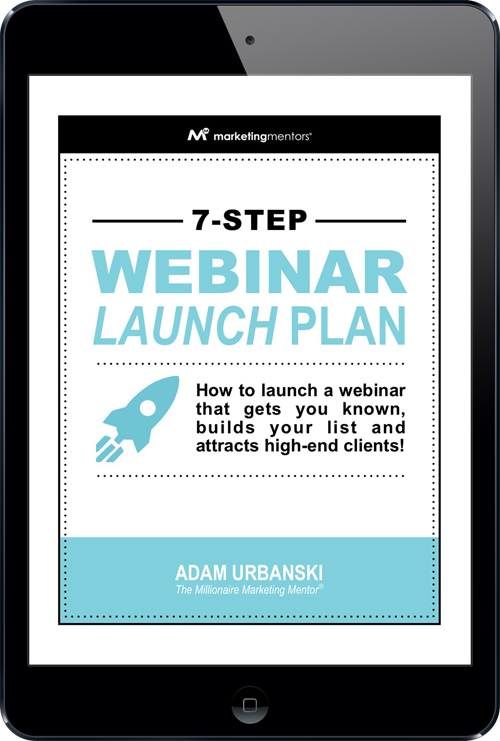
Awesome plan Adam.
In fact, I’ve used pretty much the same overall strategy and generated over $20.000 in sales in ONE webinar :)
Here are all the details : http://soleriu.com/blog/guides/the-20k-webinar/
Hey Ciprian. Great win and a great article to outline the process; it’s perfect sequel to my post.
P.S. I look forward to our interview – it’s going to be awesome. ;)
Above mentioned points helps one to conduct flawless and effective webinars. Tools like webex, R-HUB web conferencing servers, gomeetnow, gotomeeting etc. are used regarding the same.
These are really excellent tips, Adam. I’d like to ask your permission to post this article on our MaestroConference blog as I find it very helpful to our readers. Obviously, I’ll give you all credits and include the link to the original article. Please give me an answer: lotta@maestroconference.com
Thank you, Adam!